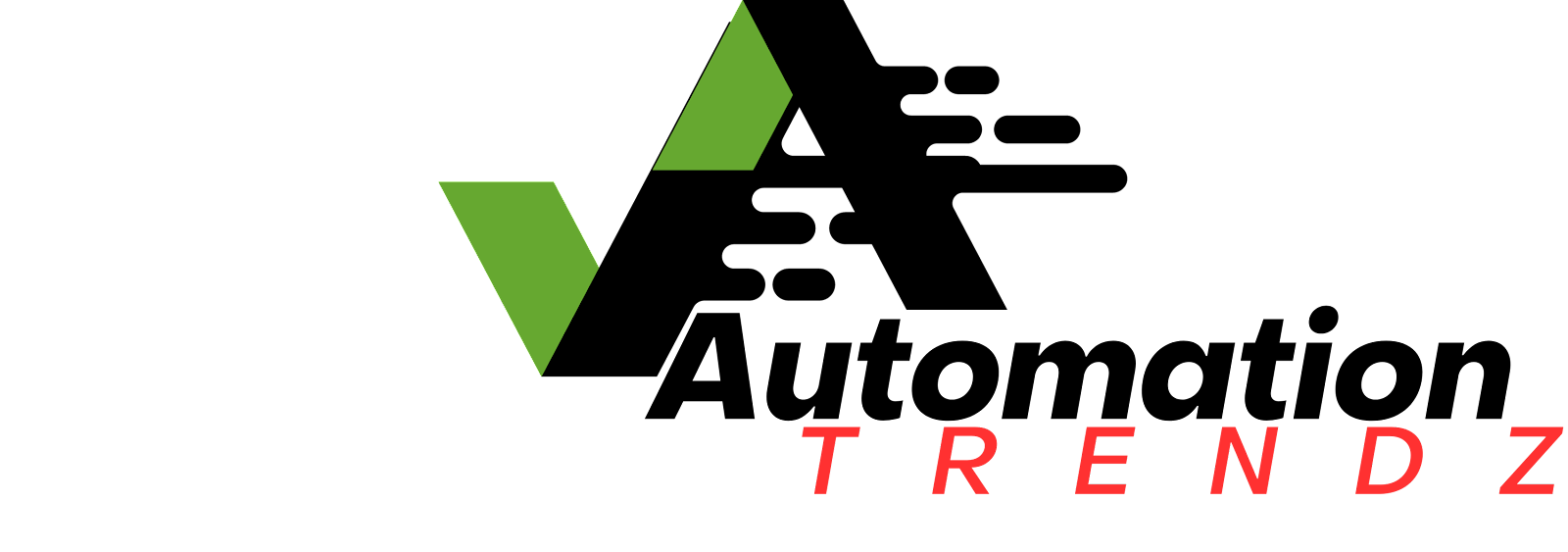How to remotely control Your child's Phone
In the world of computers and phones, it’s very important for parents to keep an eye on children. How much their kids use their phones. There lot of stuff on the internet and some of them not good for kids.so it’s important to keep an eye and control their kid’s. We are lucky there are some apps that help us to watch our kids and control. In this article I will tell you how you can do it using a friendly app.
Do You Want to know Which app are using Your Children in
mobile?
Do You Want to know who are taking with him?
Do you want a cool Dad and safe Your Children from
unhappened things?
If your answer is yes then you should need read this article
and safe your kids and control. Don’t worry about being a detective parent.
It’s not spying it’s all about make sure your child is safe and using their
phone in a limit.
Imagine this, your children are using their phone and you
want to know to make sure they are safe and doing nothing they shouldn’t. it’s
like smart parents to keep an eye on thing even from a distance.
Now Talk about how you can be this smart and intelligent
parent. There’s a special apps that can help. You don’t need any expertise to
do this it is very simple step to do and control your child phone.
Also Read: Best iPhone app for kid Education
Quick Guide How to control children phone by using Fame Safe:
Step 1: First You need to install Fame Safe in Both Phone.
Install in your own phone and install in your children phone. Don’t Worry it’s
not complicated.
Step 2: Once You install in both phone’s then setup up fame
safe.
Step 3: Login with Email in both mobile.
Step 4: After Login there are two options in both mobile.
One is “Connect a new device” and “Protect this device”.
Step 5: Click on “connect a new device” and then it
generates 6 digits code.
Step 6: Now Open fame safe app in your children mobile and
there is option which are “paring with code” click on it.
Step 7: Enter the 6 digits code which are generated from
your mobile.
Step 8: Final Step is entering a pin. After giving a pin no
one delete the app expect the parent.
Also Read: The best AI art generators in 2023-24
10 Benefit you get from Fame Safe:
The 1st benefit is you can locate the location of
the children phone.
The 2nd benefit is you can control all apps of
your children.
The 3rd Benefit is you can check the browser history
of your children.
The 4th Benefit
is you can add suspicious images if any suspicious image is open in your
children phone, then it gives notification on your mobile.
The 5th Benefit is it give Activity Report.
The 6th Benefit is it give Web filter.
The 7th Benefit is safe search.
The 8th Benefit is screen time.
The 9th Benefit is YouTube App Control.
The 10th Benefit is Tiktok app History.
So, in this way you can control your children by installing
Fame Safe. I try my best to tell you in easiest words I hope you like it.
How do I control my child’s phone?
You can control by installing fame safe app and configure. Then you can control your child phone easily.
Is there any app that control my child activity?
Yes, there is app fame safe in which you can check history of your children.
What is the best app to control your phone?
The Best app to control your kids’ phone is Fame safe.
How can I control my daughters’ phone?
Just install fame safe app in both phone and configure and control your daughter phone easily.