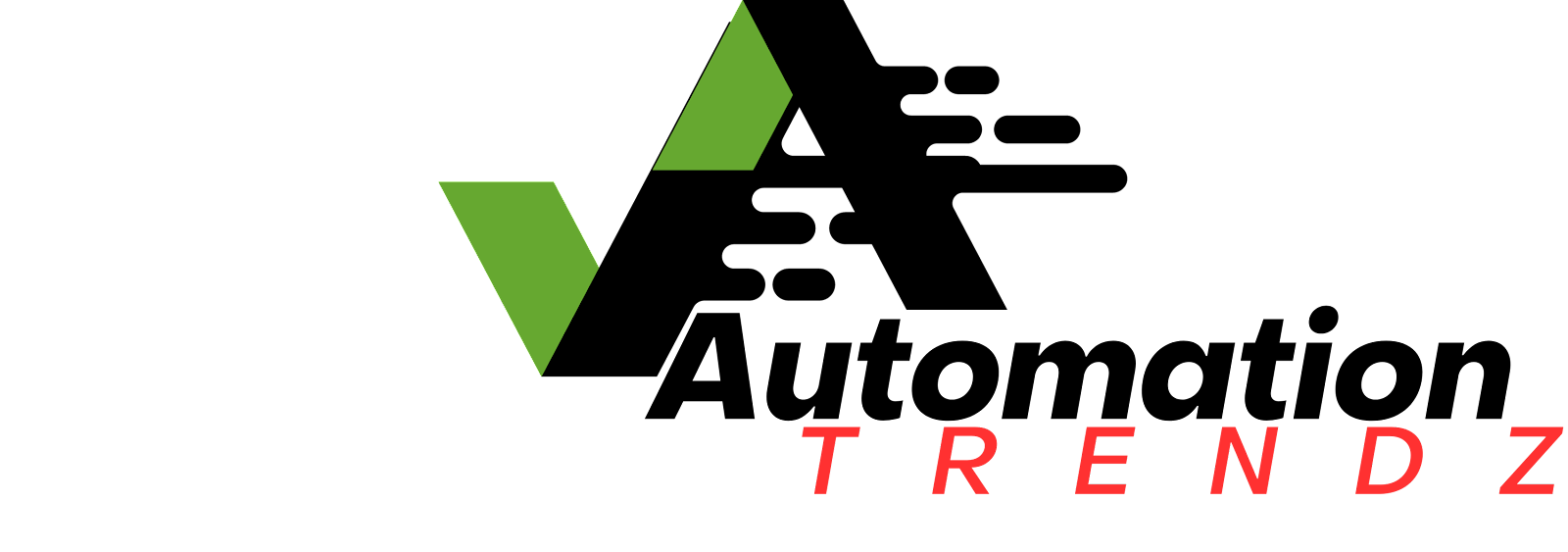The Top 5 Ai Image Generators
Ai art generators mean give text prompts and produce high
level image within seconds. I Search lot of Ai Website and test after tested I
found the best Ai generators.
Here is the list of best Ai art generators in 2023-2024:
- Bing Image Creator
- DALL-E 2 by open Ai
- Adobe Firefly
- Canva
- Jasper Art
Bing Image Creator
Check out Microsoft's cool art maker called Bing's
Image Creator! the first thing is It's
totally free, you don't need to pay, and if you don't have computer expert then
it's not a problem. you still use and don't need any expert.
Let's find out
more interesting facts about Bing Image Creator!
Bing's Image Creator is like advance version of art
maker, and it's really fast. And did I already tell you it won't cost you any
money? To use it, just go to the Image Creator website Bing Image Creator and sign in with your Microsoft account – it’s so easy!
If you have already account then just go and login and give prompt based
on your idea. Ask the chat friend for party ideas, then ask for
pictures that match. Planning a party, done!
How to Use Bing Image Creator?
Now, let's get you started with the Bing Image Creator:
**What you need: **
Just go to Bing.com – you don't need any special accounts. Find the Bing Image Creator with Bing Chat or go to Bing.com/Create. We'll focus on making pictures right on the Bing Image Creator website.
**Step 1: Visit Bing Image Creator website and sign in: **
Go to the Bing Image Creator website, sign in with your Microsoft account, or make one if you don't have it yet.
**Step 2:Type in your cool idea: **
Think of something awesome, type it in as your idea. It could be
**Step 3:Look at your pictures: **
Watch the magic as Bing's Image Creator makes your idea into a picture. Check other options and select you like it.
**Step 4:Get your pictures: **
Found the perfect one? Click the download button and it's yours.
DALL-E 2 by open Ai
The Second-Best art platform called DALL-E 2 that can turn your thinking words into pictures super-fast. Let me walk you through how to do it – it's easy!
How to use DALL-E 2?
**Step 1: Create an account on DALL-E 2 **
First things first, go to the DALL-E 2 website and click the "Try DALL-E" button. They'll ask you to make an account or sign in if you have not created any account then click on sign up and create new account with your email. if you have already account then just simply click on sign in – you can do this on your phone or computer.
**Step 2: Describe your idea and write in Prompt**
Ready to try your own idea? Type a prompt into the search bar. Get as specific as you can – like "People Crying ".
**Step 3: Click on Generate and See the magic**
Hit "Generate," and boom! DALL-E 2 gives you four different images to check out.
**Step 4: Save and share**
Found the perfect pic? Click on it, see it in full size, and hit save (it's at the top right). You can keep it in your DALL-E 2 gallery or add it to your "Favorites" collection – that way, it's always handy.
Adobe Firefly:
Adobe Firefly is a smart friend for artists! This Ai technology from Adobe is all about making your life easier. Let me break it down for you without any tricky words.
First off, you can use
Firefly in two ways:
The First is You can use Firefly website in your browser
The Second is right inside the latest version Photoshop.
Adobe Firefly is one the
best Ai art generators that turn
text into pictures, add cool effects to text, and even change colors magically.
Adobe is some extra tools
like turning 3D things into pictures, making sketches into images, turning text
into patterns, and changing text into cool shapes.
Currently on the Firefly
website, we've got four nifty tools:
1. **Text to Image: ** Turn
your words into pictures. Just type something, and get your image!
2. **Generative Fill: ** Remove Background from image
3. **Text Effects: ** Make
your text look super cool with different styles and textures. Just tell it what
you want by using prompt, and then watch the magic happen.
4. **Generative Recolor: ** Create Different color vibrations from text to
prompt.
Canva:
Canva on different Platform like the web, iOS, and Android.
The Good news is it won't cost you a penny to use Canva, but if you want extra
cool features, there's a Pro version for $12.99 a month.
Canva now recently added text-to-image art generator!
Imagine that. It works super well with the rest of the design app.
How to use Canva Ai image generator:
First things find the App section.
Then the tap on "Apps." Option.
Now, under "Create something new," find DALL·E and
tap on it.
Describe what you want in details.
Hit the button – it's "Generate."
Now Enter a new prompt and give command what you want.
Jasper
Jasper Art only available on web Platform
Jasper Art is free but if want more some cool
and amazing features then the Pricing will start from $39/month
for unlimited images